Computing
‘Everyone should know how to program a computer because it teaches you how to think.’ – Steve Jobs
Curriculum Intent:
St Peter’s is committed to matching the pace of an ever-changing world by constantly keeping abreast of technological innovation and cutting-edge thinking. As a school community we passionately believe that Computing is a key skill for children to learn and that providing a high-quality Computing education will enable them to become effective, thriving digital citizens with the skills required for jobs of the future.
Computing lessons at St Peter’s are skilfully designed so as to not only give children a wide range of technological experiences but also teach them the key skills they need to explore in order to use new or unfamiliar technologies. Children will be taught the specifics of different programs, however, underpinning every lesson, is a focus on planning, designing, problem-solving and evaluating. These skills will therefore become second nature and easily transferrable throughout their time at St Peter’s to all new learning.
Our core aims are for children to become:
- Empowered learnerswho can set goals, troubleshoot their problems and use what they already know to help them to explore new technology.
- Digital citizenswho can manage their digital identity effectively and ensure all their online behaviour is safe and positive.
- Knowledge constructorswho can use effective research strategies and evaluate the accuracy of what they find out.
- Innovative designerswho use a clear design process and select effective digital tools to achieve their goals.
- Computational thinkerswho break problems into parts to solve and can develop a series of steps to help find a solution.
- Creative communicatorswho can communicate complex ideas clearly and effectively using the best digital tools.
- Global collaboratorswho can connect with different learners and work collaboratively on technologies to explore both local and global issues.
Curriculum Design and Implementation:
The overarching aim for Computing at St Peter’s is for children to develop the key skills involved and be able to transfer these to a range of technologies. Each set of lessons builds towards a final product that solves a problem and is linked with the ILP learning of that term.We want them to be excited and curious about new technology but also have the ability to use and explore it confidently to enhance their learning.
We draw from the National Curriculum whilst still ensuring that we personalise, adapt and enhance the computing curriculum. We use standards from the International Society for Technology in Education to create aspirational objectives for our children to reach by the time they leave Year 6. As well as this, our lessons are carefully differentiated for different abilities and taught with a clear skills focus. Using progression documents, we can ensure that children are making progress in these skills and technologies and ensure that their understanding deepens as they move through the school. Because there is always an end project linked to our ILP topics, children take ownership of their learning and are motivated to solve a problem or create something specific.
Unit design:
The computing curriculum is divided into three key areas:
Coding:Coding is the basis of teaching computing and each year group will do a coding unit at least twice a year. These units will vary from coding specific programmes such as Scratch and Hopscotch to coding robots to carry out specific tasks. Children will learn how to design their own codes and also troubleshoot any mistakes that they have made. Their skills will build throughout their time at St Peter’s so that they can set up automated steps independently and use what they know to help them tackle any new coding programmes they come across.
Work and Office:Using different office-based programmes is an essential skill for children to learn and these programmes will be used across different subjects, not just in computing lessons. As an Apple school, children will be introduced primarily to Pages, Keynote and Numbers and use these to help them create specific projects that serve a purpose. They will build up their skills as they move through the school and eventually be creating and editing more complex documents and using a range of the features offered by the programmes.
Digital design:Digital design will help children combine their art skills with their computing skills and give them the opportunity to be creative in a different way. Being able to design their own projects and use different programmes will enable children to create for a purpose and experience how people in the real world edit images and design web pages. They will become familiar with a range of digital tools and learn to refine their own prototypes to create the best possible end product.
Lesson design:
Throughout the sequence of lessons, children will explore, analyse and understand how to use a computing programme and then use this knowledge to design something new of their own. They will build on the skills linked to the core aims and encourage the children to become effective digital learners.
Each set of lessons will include:
- Investigating– Children will investigate the technology that they will be using and explore the different features that it has. The best way for children to learn how to use a new programme is often to work it out for themselves through experimenting with it and sharing their knowledge with use. This encourages them to be empowered learners who troubleshoot their problems and ask enquiry questions such as I wonder if I can get this to do….
- Formulating instructions– As children become more confident with how each programme works, they will be able to come up with instructions for carrying out the key tasks and know the steps needed in order to be successful at using it effectively. The in-depth understanding of how it works will mean they are able to design their own solution to a problem or create their own product and make the most out of what the technology can do.
- Evaluating– Once children have worked out how the technology works and what it can do, they will look at comparing and contrasting it to others that they have used. They could consider how well it performs the task it is designed to do and whether other features would be helpful for them to be able to achieve their goals.
- Creating– The main aim of each set of lessons is for the children to create something meaningful at the end. This will draw all of their learning together and ensure that they can use the best of all the digital tools available to them. This creation can either be shared with other children in the class or they could connect with other learners around the school. It could even be shared with other school for different children to experience such as a game on Scratch that could be made available for others to play online.